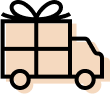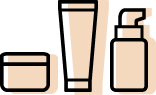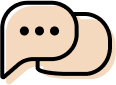COOKIES
What are cookies ?
A cookie is a set of data sent by a website and stored by the user's web browser when the latter browses the site. When the user returns to the website, the data stored in the cookie can be retrieved by the site to tell it about the user's previous activity and thus distinguish it from other users on the site.
academiebeaute.com uses cookies to store information about your browsing, information that we can access during your next visit. These cookies allow us to learn more about you and to improve our offers, to personalize them.
Thanks to cookies, we can:
- know the number of visitors and the pages that interest them on our site
- remember the items you have added to your basket and offer them to you on a subsequent visit
- facilitate the sharing of information on social networks
- adapt the content of our site to the device on which you are browsing
For our site to work perfectly, we must save information such as the contents of your basket, the browser session or your identifiers.
In order to know more about the frequentation of our site, we use Google Analytics. This tool allows us to know the number of page views and visitors, the frequency of their visits and to trace the access paths to the different pages. This data allows us to improve navigation on our site and to make it always easier to access and more pleasant. To disable Google Analytics cookies, Click here .
You can also share information from our site on Facebook. To do this, this service uses cookies to detect if you are connected to their servers and to recognize and apply sharing commands when you visit academiebeaute.com.
Your browser can be configured to notify you of the cookies placed on your device and ask you if you accept them. You can also set your browser to examine cookies and accept them on a case-by-case basis or refuse them all. These actions may, however, alter your access to our services. Indeed, if your browser is configured to refuse all cookies, you will not be able to make purchases or take advantage of essential functions of our site, such as storing items in your basket or saving your beauty diagnosis.
Here is how to deactivate the registration of Cookies academiebeaute.com depending on your browser:
- Internet Explorer
Tools button > Internet Options
General tab > Browsing history: Settings
Click on the "View Files" button
Select the files starting with Cookies and including academiebeaute.com then delete the files - firefox
Tools tab > Options menu
In the window, choose "Privacy" and click on "Show cookies"
Locate the files with "academiebeaute.com", select them and delete them. - Safari
Edit menu > Preferences
Click on Security then Show cookies
Select the "academiebeaute.com" cookies and delete them - Google Chrome
Tools menu > Options
Click on the Advanced Options tab and go to the "Privacy" section
Click on the Show Cookies button
Locate the "academiebeaute.com" files, select them and delete them

 Revitalizing EssenceA sensory ritual to revitalize the body and mind
Revitalizing EssenceA sensory ritual to revitalize the body and mind
 Tinted Self-Tanning MousseTake advantage of an exceptional discount before it disappears!
Tinted Self-Tanning MousseTake advantage of an exceptional discount before it disappears!
 Body Lotion With Collagen From The SeaHydrate your body even in winter
Body Lotion With Collagen From The SeaHydrate your body even in winter
 Tinted Concealer Eye ContourBrighten up your eyes
Tinted Concealer Eye ContourBrighten up your eyes
 Duo Tinted Self-Tanning Lotion + Applicator GloveTan without the sun!
Duo Tinted Self-Tanning Lotion + Applicator GloveTan without the sun!